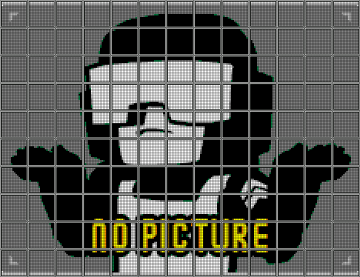Projects/Dikke BMW: verschil tussen versies
Uit Hackerspace Bitlair
< Projects
Created page with "{{Project |name=Dikke BMW |start=2019/08/04 |URL=https://glitter.jemoeders.website/biodiscus/bt-speaker/src/master/install.sh |contact=User:Gopper, |info=Play some nice sample..." |
Geen bewerkingssamenvatting |
||
| Regel 3: | Regel 3: | ||
|start=2019/08/04 | |start=2019/08/04 | ||
|URL=https://glitter.jemoeders.website/biodiscus/bt-speaker/src/master/install.sh | |URL=https://glitter.jemoeders.website/biodiscus/bt-speaker/src/master/install.sh | ||
|contact= | |contact=Gopper, | ||
|info=Play some nice samples when connecting via Bluetooth. | |info=Play some nice samples when connecting via Bluetooth. | ||
|status=Finished | |status=Finished | ||
}} | }} | ||
== Idea == | |||
I wanted my car to play the following clip: https://www.youtube.com/watch?v=CzB6zYfzhd0 | |||
== How to run == | |||
Follow the instructions at: https://glitter.jemoeders.website/biodiscus/bt-speaker | |||
Connect your phone with a device called: "Dikke BMW" upon connecting it will play a specified audio sample (same for disconnecting). If discoverable is turned off, auto-pairing is done upon starting. | Connect your phone with a device called: "Dikke BMW" upon connecting it will play a specified audio sample (same for disconnecting). If discoverable is turned off, auto-pairing is done upon starting. | ||
| Regel 12: | Regel 21: | ||
Note: Turn of discoverable off by editing /etc/bt_speaker/config.ini | Note: Turn of discoverable off by editing /etc/bt_speaker/config.ini | ||
~ Gopper 🐄 | |||
Versie van 1 sep 2019 18:14
| Project: Dikke BMW | |
|---|---|
| Beschrijving | Play some nice samples when connecting via Bluetooth. |
| Start | 2019/08/04 |
| Contact | Gopper |
| Status | Finished |
| Website | https://glitter.jemoeders.website/biodiscus/bt-speaker/src/master/install.sh |
Idea
I wanted my car to play the following clip: https://www.youtube.com/watch?v=CzB6zYfzhd0
How to run
Follow the instructions at: https://glitter.jemoeders.website/biodiscus/bt-speaker
Connect your phone with a device called: "Dikke BMW" upon connecting it will play a specified audio sample (same for disconnecting). If discoverable is turned off, auto-pairing is done upon starting.
https://www.youtube.com/watch?v=xQ_oheEpSqw
Note: Turn of discoverable off by editing /etc/bt_speaker/config.ini
~ Gopper 🐄