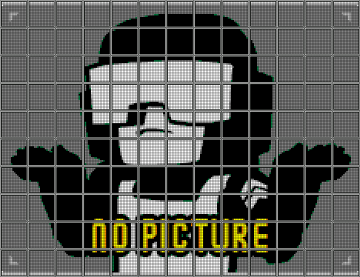Projects/SpaceCam: verschil tussen versies
k WilcoBaanHofman moved page Project/SpaceCam to Projects/SpaceCam: Project->Projects |
kGeen bewerkingssamenvatting |
||
| Regel 1: | Regel 1: | ||
{{Project | {{Project | ||
|name=SpaceCam | |name=SpaceCam | ||
|start=2011 | |start=2011/11/09 | ||
|URL=http://cam.bitlair.nl | |URL=http://cam.bitlair.nl | ||
|contact=User:AK47 | |contact=User:AK47 | ||
|info=SpaceCam! | |info=SpaceCam! | ||
|status= | |status=Production | ||
|end= | |||
}} | }} | ||
On http://cam.bitlair.nl we currently have a stream running from our SpaceCam. | On http://cam.bitlair.nl we currently have a stream running from our SpaceCam. | ||
Versie van 10 feb 2013 16:56
| Project: SpaceCam | |
|---|---|
| Beschrijving | SpaceCam! |
| Start | 2011/11/09 |
| Contact | User:AK47 |
| Status | Production |
| Website | http://cam.bitlair.nl |
On http://cam.bitlair.nl we currently have a stream running from our SpaceCam.
The camera we are using is a Honeywell HCX13M. The stream is multiplexed at another server using VLC.
MJPEG stream Honeywell HCX13M
At first it seems the Honeywell stream is only viewable from the Java applet in the webinterface. Using Wireshark we discovered the applet is actually pulling a MJPEG stream. This is the URL:
http://CAM_IP/now.jpg?snap=spush
Multiplexing in VLC
Multiplexing MJPEG in VLC can be a bit tricky. For this we are using CVLC (the command-line VLC). This is the complete line to setup the MJPEG stream via HTTP to port 8080:
cvlc http://CAM_IP/now.jpg?snap=spush --loop --sout '#standard{mux="mpjpeg", access="http{mime=multipart/x-mixed-replace;boundary=--7b3cc56e5f51db803f790dad720ed50a}", dst="SERVER_IP:8080/now.mjpg"}'