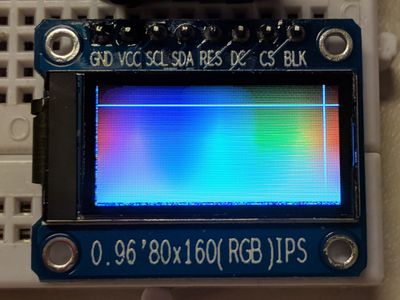Projects/LED-Pad: verschil tussen versies
Geen bewerkingssamenvatting |
|||
| (3 tussenliggende versies door dezelfde gebruiker niet weergegeven) | |||
| Regel 3: | Regel 3: | ||
|start=2018/07/15 | |start=2018/07/15 | ||
|URL=https://github.com/polyfloyd/led-pad | |URL=https://github.com/polyfloyd/led-pad | ||
|contact= | |contact=polyfloyd | ||
|info=A simple remote control intended to be used with single | |info=A simple remote control intended to be used with single colorLED-strips | ||
|status=Finished | |||
|status= | |Picture=LED-Pad_Assembled.jpg | ||
}} | }} | ||
The LED-Pad is a simple remote control intended to be used with single color | The LED-Pad is a simple remote control intended to be used with single color | ||
LED-strips. | LED-strips. | ||
The color and brightness can be controlled via an analog joystick and a user | The color and brightness can be controlled via an analog joystick and a user | ||
interface on a | interface on a | ||
[ | [https://nl.aliexpress.com/item/1-stks-IPS-0-96-inch-7-P-SPI-HD-65-K-Volledige-Kleur-OLED-Module/32857836858.html?spm=a2g0s.9042311.0.0.58cb4c4dN5Fwb4 160x80 OLED display]. | ||
The display shows a HSV color spectrum with both gradients to dark and light | The display shows a HSV color spectrum with both gradients to dark and light | ||
colors. To select a new color, move the cursor with the joystick to the desired | colors. To select a new color, move the cursor with the joystick to the desired | ||
color. | color. | ||
[[File:LED-Pad_Display-colsel.jpg|400px]] | |||
The selected color is transmitted to a pre-configured MQTT server which is | The selected color is transmitted to a pre-configured MQTT server which is | ||
| Regel 28: | Regel 27: | ||
The heart of the LED-Pad is an ESP8266, an MCU with a WiFi transceiver on board. | The heart of the LED-Pad is an ESP8266, an MCU with a WiFi transceiver on board. | ||
The joystick used is from [ | The joystick used is from [https://www.sparkfun.com/products/9032 Sparkfun] | ||
and has two potentiometers to signal the current position of the stick for each | and has two potentiometers to signal the current position of the stick for each | ||
respective axis. | respective axis. | ||
Huidige versie van 19 feb 2023 21:45
| Project LED-Pad | |
|---|---|
| Naam | LED-Pad |
| Beschrijving | A simple remote control intended to be used with single colorLED-strips |
| Website | https://github.com/polyfloyd/led-pad |
| Start | 2018/07/15 |
| Contact | polyfloyd |
| Status | Finished |
The LED-Pad is a simple remote control intended to be used with single color
LED-strips.
The color and brightness can be controlled via an analog joystick and a user interface on a 160x80 OLED display. The display shows a HSV color spectrum with both gradients to dark and light colors. To select a new color, move the cursor with the joystick to the desired color.
The selected color is transmitted to a pre-configured MQTT server which is connected to via WiFi. The MQTT message payload is a hex string of the currently selected RGB color.
Hardware
The heart of the LED-Pad is an ESP8266, an MCU with a WiFi transceiver on board.
The joystick used is from Sparkfun and has two potentiometers to signal the current position of the stick for each respective axis.
The ESP8266 has only one analog input port, so I'm using a 4051 multiplexer IC with which I can hook up to 8 analog inputs to this single input. The joystick needs only two ports, so the selection line of the least significant bit is connected to a digital pin on the ESP while the remaining two selection lines are connected to the ground. The software rapidly toggles the selection line of the 4051 so it can read from both axes.
The joystick's button is hooked up to a digital pin which is configured as an input with internal pullup.
ESP8266 Connections
| ESP8266 | Peripheral | | ------- | ---------- | | D3 | OLED RES | | D2 | OLED DC | | D1 | OLED CS | | D5 | OLED SCL | | D7 | OLED SDA | | A0 | 4051 Z | | D8 | 4051 S0 | | D4 | JOY SEL |